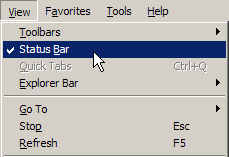 Point your mouse to this link – My Digg. As your mouse passes over this link, can you see the URL at the very bottom of your browser? If not, you don’t have the Status Bar turned on. Use the View menu to select Status Bar. This will turn on a thin band across the bottom of your browser. Without clicking on a link, you can mouse-over it and see where the link is going to take you.
Point your mouse to this link – My Digg. As your mouse passes over this link, can you see the URL at the very bottom of your browser? If not, you don’t have the Status Bar turned on. Use the View menu to select Status Bar. This will turn on a thin band across the bottom of your browser. Without clicking on a link, you can mouse-over it and see where the link is going to take you.
You can also turn on the Status Bar in Windows Explorer. The status bar there will tell you things like how much free space is available on your hard drive and the combined size of the files you have selected. This is handy information if you want to select exactly enough files to fill one CD.
TSPY=1.00
