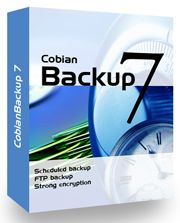
I just automated all my backups using a FREE backup program called Cobain Backup. I used an XP machine with a few hundred free gigabytes of hard drive space. It’s the same machine I use to stream TV to the rest of the house. From this one machine I backup my desktop machine, my server and my laptop. The backup task is scheduled for the wee hours of the night (Cobain runs as a service). On the first night it does a full backup and for the next six days it does incremental backups. The next week, it starts fresh with a full backup.
On top of copying all my files to this XP machine, Cobain also zip’s the files into password protected archives using strong encryption (Blowfish, Rijndael or DES). Each archive is also chopped into 4.7 GB pieces so they will each fit on one DVD. There are also filters to include/exclude certain file types in the archive. For instance, I didn’t want all the podcast files on my computer to be backed up, so I filtered out all files with the MP3 extension.
It’s pretty slick for free software.

Pingback: Alvin’s Educational Technology Blog » Backups
Pingback: Alvin’s Educational Technology Blog » Blog Archive » Backup Plan