Giving a bad PowerPoint presentation is one thing. There are a thousand things that can result in what has become known as death by PowerPoint. At the other end of the spectrum is what I call suicide by PowerPoint.
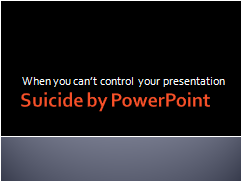 Suicide is creating a PowerPoint and then not knowing how to control the presentation. Getting started is easy. You can click the slide show icon in the corner, select the slide show menu or press F5. Any of these will get you started. I have seen people that couldn’t get the PowerPoint started. It left me wondering exactly how many times they had rehearsed.
Suicide is creating a PowerPoint and then not knowing how to control the presentation. Getting started is easy. You can click the slide show icon in the corner, select the slide show menu or press F5. Any of these will get you started. I have seen people that couldn’t get the PowerPoint started. It left me wondering exactly how many times they had rehearsed.
Once you get going, there are so many ways to go to the next slide, you probably won’t have trouble unless you skip a slide and need to go back one. This is where a lack of preparation will kill you (and your presentation).
Here is everything you need to know to control your presentation like a seasoned veteran.
| Start Show | F5 |
| Start Show at current slide | Shift-F5 |
| Next Slide | Enter, Right Arrow, Down Arrow, Page Down, Space Bar, N |
| Previous Slide | Backspace, Left Arrow, Up Arrow, Page Up, P |
| Go to First Slide | Home |
| Go to Last Slide | End |
| Make the screen Black | B or Period |
| Make the screen White | W or Comma |
| Hide the cursor | A or = |
| End the presentation | ESC or – |
Microsoft has a comprehensive list. I have listed all the ones I have used.
If you give frequent presentations, I recommend a wireless controller. It will let you move away from the keyboard and give you single click Forward and Backward control. You can pick one up for as little as $25.
TSPY=Could Save Your Life… or at least a lot of personal embarrassment.

3 Responses to Efficiency Tip #14 – PowerPoint