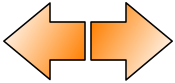 Another quick way to move back and forth in your browser is to use the Alt-Arrow keys. Alt-Left-Arrow will take your browser back to the previous page while Alt-Right-Arrow will move to the next page in your browser’s history.
Another quick way to move back and forth in your browser is to use the Alt-Arrow keys. Alt-Left-Arrow will take your browser back to the previous page while Alt-Right-Arrow will move to the next page in your browser’s history.
Our lab tests show it is actually quicker to let go of the mouse, use the Alt-Left keys and then go back to the mouse. In this way, the cursor never moves. Often the location of the cursor is important and moving up to the tool bar and back onto the browser page can waste valuable time.
If you are tied to the mouse, try a right-click and select Back from the drop-down menu.
TSPY=1.02
