Microsoft has a nice tool that permits you to synchronize files on two different drives. It is called Briefcase and it is handy for all sorts of things.
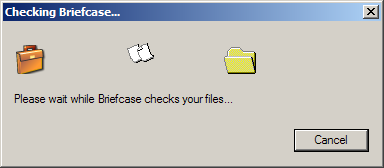
I carry a USB Flash drive with me all the time. I keep a copy of my latest project files on the Flash drive. Let’s say I have a PowerPoint that I am going to use in class. Right before using it, I make a couple of changes. That’s great for my class, but the original back at home needs to be updated too. Because I use the Briefcase on my Flash drive, when I get home I “update” the Briefcase. Windows checks the original and my Flash drive. It notifies me that my USB drive has a version of the file that is newer than the one on my home computer. It asks if I want to update the home computer.
If you use files on multiple computers, check out the Briefcase.
TSPY=2.00
