If you have used concept maps or mind maps, you will like wikimindmap.org.
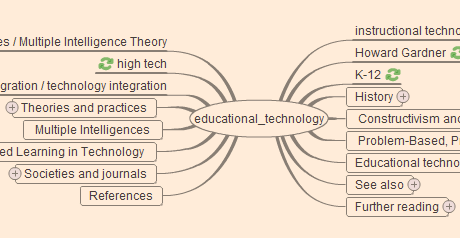
This information visualization tool is a Flash-based front-end to Wikipedia. From the wikimindmap site, enter a topic. That term is placed in the center of a mind map using information from Wikipedia. Be sure to select English if you are looking for English terms.
Clicking any word or phrase in the mind map will open its entry in Wikipedia. Some items have expandable branches (designated with a plus sign). The green arrows in the interface re-focus the mind map with the selected term in the center.
The whole structure is movable in the expected web 2.0 ways. Dragging any part of the mind map will move the graphic. A plus and minus on the interface permit zooming.

Pingback: Alvin’s Educational Technology Blog » Web 2.0 Backpack: Web Apps for Students