Here are my slides from my eTech talk.
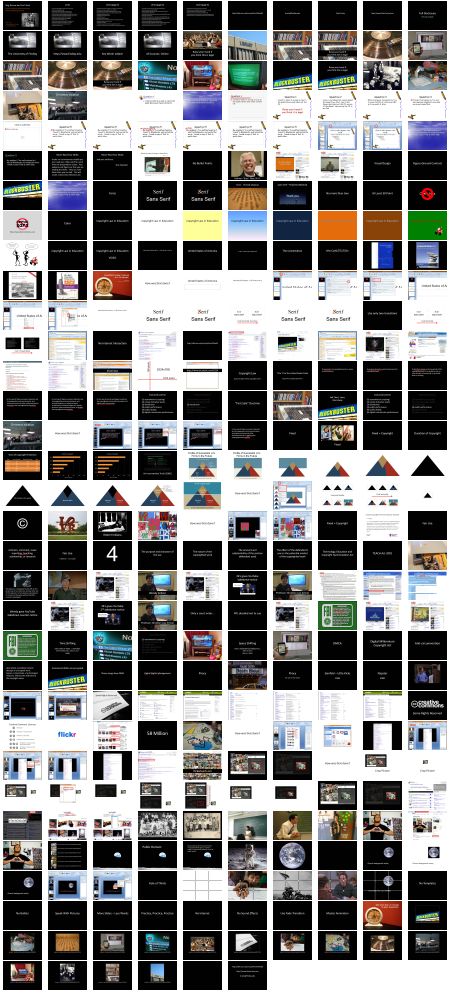
You see 326 thumbnails, but one slide was blank. I displayed the blank while I explained a new section. That leaves 325 slides with content. Some of those slides have multiple animations triggered by a mouse click and so the presentation appears to have even more slides.
Why so many? I want a consistent message during my presentation. I don’t show a slide that takes more than a few seconds to explain. During practice I can get each slide down to a few very specific words. This makes my total presentation time much more consistent which is important at a conference or during a classroom presentation.
Think of each slide as a cue for your message. The more cues you have, the less likely you are to leave something out. The longer you loiter on each slide, the higher the probability of leaving a minor point out of the monologue. You also have a greater chance of having your delivery time fluctuate.
Some topics require more slides. I don’t leave PowerPoint to demonstrate an external program. Instead I do screen captures of the external program and put them into the presentation. To give the “look and feel” of using that external program, many slides may be required. The bonus during the presentation is that the overall timing won’t be effected by a program that takes a while to start or function properly.
I had over 100 screen shots that I incorporated in my eTech talk. I blazed through those very fast. I also didn’t leave PowerPoint to show items on the Internet. I captured those web pages as well. During a presentation (especially at a conference), you never know if the Internet is going to work, or if the bandwidth is going to be adequate. Doing the captures ahead of time will keep the delivery time under control.
Take a look at my Google Search Tips presentation. It’s about eight minutes and has 38 slides. That’s a pace of a little more than 200 slides an hour. That’s actually a nice relaxed pace.
When I have my freshmen do their final presentations, each is limited to three to five minutes. I have a sample presentation that I give. It’s 52 slides and takes four minutes. I can do the presentation ten times and every time be at 4 minutes plus or minus ten seconds. More importantly, everyone remembers the content.
You should play around with different numbers of slides to figure out your own pace. Split the complicated material into several simple slides. In the end, your presentation will be better and easier to deliver.
