I haven’t posted very much about my iPod Touch. I can assure you it has become one of my most used pieces of technology. Today I added something to it that is mind boggling.
I installed wikipedia on my iPod Touch. By this, I don’t mean that I enabled my iPod Touch to go over the Internet and access wikipedia. Instead, I have the whole searchable database installed on my iPod Touch.
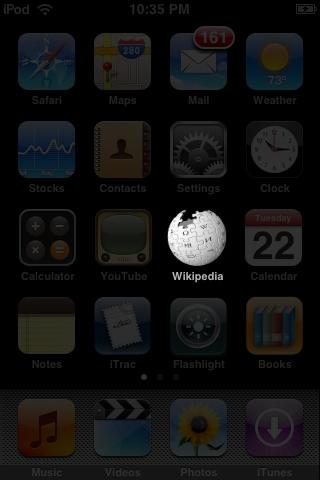
This is a two step process. First the application is installed and then a dump of the official wikipedia site is transferred to the iPod Touch. Since the data dump involves a file that is two gigabytes, it took about 90 minutes to complete the second step.
I basically used 1/8 of my Touch’s memory to install this application. That’s OK. I had only managed to fill half of the 16 GB in the last six months. I still have plenty of free space.
The data set is from October of 2007. I’m certain an updated dump will happen periodically. It does take considerable massaging to get the database into the proper format for the iPhone/Touch. Also, all the pictures are removed. Otherwise the data set would be too large for the device. The dump I have is in English. There are German and Portuguese dumps available.
To search the database begin by typing a few letters of the name or term. As letters are typed, possible matches are listed. As soon as the target term is listed, clicking it directs the browser to the listing in the database. From here on out, it works just like the online version without the option to edit entries.
Now I can look up everything from the atomic weight of aluminum to the history of ZZ Top… and all that is in between, stored on a device the size of a cell phone.

Pingback: Alvin’s Educational Technology Blog » Copyright at the Art Museum
Pingback: Alvin’s Educational Technology Blog » Nemus Sync