This fall, Liberty-Benton installed an electronic sign in front of the high school. I was asked to help with the management of the content that is displayed on the sign and to train others who would help with content creation.
The software that came with our sign is SignCommand. It is web-based and comes with 178 pre-programmed animations. It is not possible to edit the animations or customize them in any way. A large proportion of the animation library is church, retail and organization specific. There are some generic animations that say things like “don’t drink and drive”, “don’t text and drive”, and “speed a little, pay a lot”.. Most importantly, not a single animation in the library says “Liberty-Benton” on it.

Most of the animations in the SignCommand library are eye-catching. Text pops on the screen and the background moves around. They were probably created with a 3D animation program, but no one at my school has experience using 3D software. On the other hand, everyone knows how to use PowerPoint. To me, this was a problem most easily solved with PowerPoint.
The sign will accept content in the form of an MP4 movie. Since a PowerPoint slide deck can be exported as an MP4, there are minimal extra steps to go from PowerPoint to the sign.
I created an LB PowerPoint template that was the correct size. The template also includes example text that is adequate size for legibility on the sign. You can see from the picture above, the sign has very low resolution. If you count the pixels, there are only 32 from top to bottom. Left to right there are only 112 pixels. How big is that? Here is a picture that is 112×32 pixels.
When I created a PowerPoint slide that looked like this.

It looked like this on the sign.
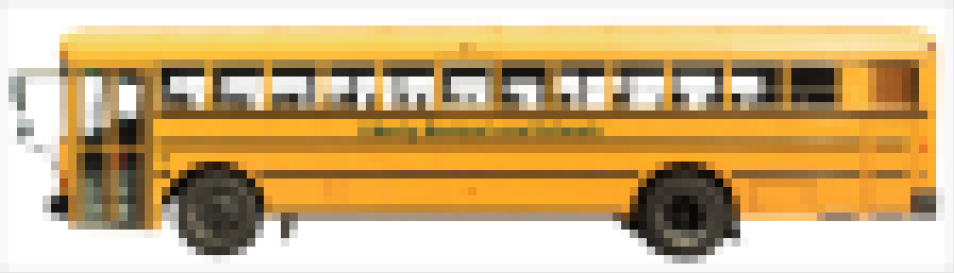
You can see that it is a bus, but most of the detail beyond that is lost.
I found that fonts formatted to 150 points on the provided template were large enough to easily read on the sign. At that size, two lines of text can be displayed on one slide, and about eighteen characters fit on one line. We use a few acronyms to make it work.
JH Girls Basketball
9th Boys Basketball
ES Movie Night
Most of the slides are programmed to advance after three seconds. At that rate, we can cycle through two day’s worth of events in the time it takes for the red light to change to green at the intersection beside the school.
I plan to create several posts in a series explaining how we create content for our sign using only PowerPoint. Stay tuned.
