Without a doubt, the most used keyboard shortcut on my computer is Alt-Tab. I have used this since it was called the “Cool Switch” in Windows 3.1.
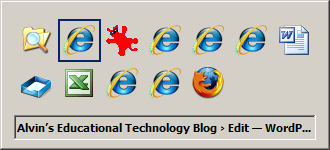
The Cool Switch lets you toggle between opened applications using only two keys. Press the ALT key located to the left of the space bar with your left thumb. Extend your index finger and tap (press and release) the TAB key making sure the ALT key is pressed continually using the thumb. When the desired destination application is highlighted in the pick list, release the ALT key. The selected application will come to the top and become the active application.
If the pick list is large, and you go past the desired application, the Alt-Shift-Tab keys will reverse the direction of the selector in the pick list.
The pick list is arranged so the last active application is always the first in the pick list. This makes toggling between two applications quick even if many applications are open.
TSPY=1.81

Pingback: Alvin’s Educational Technology Blog » Full Screen