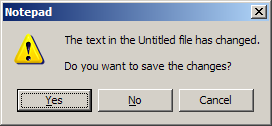 This tip dates back to the days of DOS programs. When faced with a dialog box where some of the options have letters that are underlined, use Alt-Letter to select that option. For the dialog box on the right, Alt-Y selected Yes and Alt-N selects No.
This tip dates back to the days of DOS programs. When faced with a dialog box where some of the options have letters that are underlined, use Alt-Letter to select that option. For the dialog box on the right, Alt-Y selected Yes and Alt-N selects No.
The Alt-Letter keys are built into every menu of almost every program in Windows. Press Alt-F right now. Most programs will open the File menu. Alt-E is the Edit menu. Personally I use Alt-E, S to get to the Paste Special menu in any Microsoft application. I use that feature often and the Alt-Letter method is the quickest way to get there.
TSPY=2.84
