For some reason a fresh install of Windows only includes one icon on the desktop – the Trash Can.
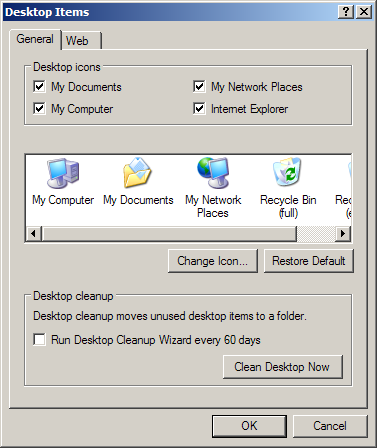
I don’t use the desktop for many things. Usually I can’t see it because programs are running all the time and they cover the desktop. When I do use items on the desktop, I want the most important icons there. Those are the My Computer and Network icons. You can turn these on by right-clicking anywhere on an empty desktop and selecting Properties. In the Display Properties select the Desktop tab and then click the Customize Desktop button. This will bring up the window shown above. Check the boxes for everything you want on the desktop. In the future, you have a quick way to get to My Computer or the Network.
TSPY=1.58

Pingback: Alvin’s Educational Technology Blog » Efficiency Tip #84 - Desktop Cleanup