I have never been able to understand why the default setting in Windows is to turn off all file extensions. File extensions are the three letters at the end of a file name that let you know what type of file you have.
.DOC is a Word document
.XLS is an Excel spreadsheet
.TXT is a plain text document (no formatting)
Here is an exhaustive list.
Out of the box, Windows hides the last three letters. Apparently, it is just too technical for people to see and would confuse everyone. As a result, I get a lot of files from people with double extensions: assignment01.htm.txt
When you double-click a file, Windows will open the application associated with the three letter extension. The problem is that you can’t see the three letter extension. Here is where it causes problems.
picture.jpg
picture.gif
picture.png
All three of the above files would appear as “picture” if the file extensions were turned off. All are graphical (bitmap) formats. If you need a select a specific format, there is no way to distinguish the three files.
This is an easy thing to fix. Open up Windows Explorer. Click the Tools menu and select Folder Options. The window below will open. Click the View tab.
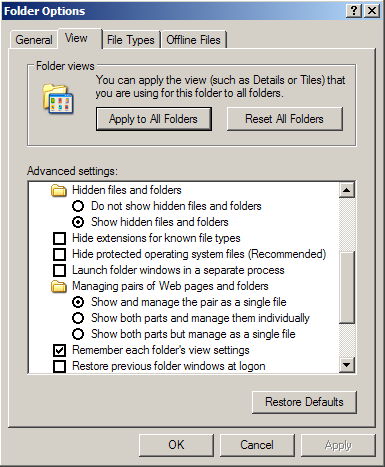
Uncheck the “Hide extensions for known file types” box. Click OK.
