Whenever I look at large graphics within a browser, I do it full screen. Open your browser and press F11. It works in IE or Firefox.
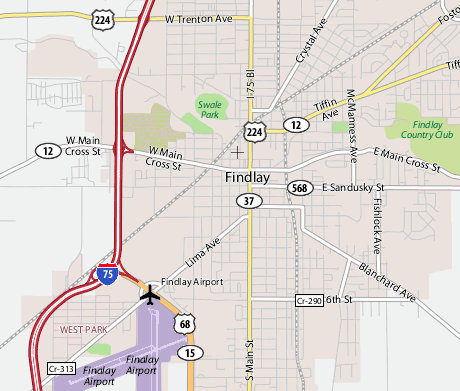
I find this feature especially useful when looking at maps. It adds about 10% more to the viewing area. Of course it works when looking at pictures of the kids (or grandkids) too.
I think I have figured out why I don’t like tabs. Tabs eat up part of the viewing area. More importantly, they use up 25 pixels right at the top of the browser. This particular area is the most valuable when it comes to looking at browser content. That’s why banner advertisements are always at the top of the page.
TSPY=0.10

Pingback: University Update - Firefox - Efficiency Tip #89 - Browse Full Screen