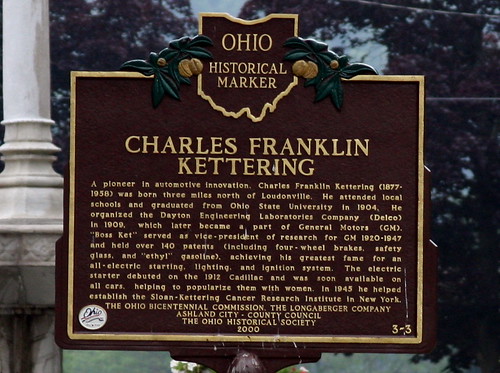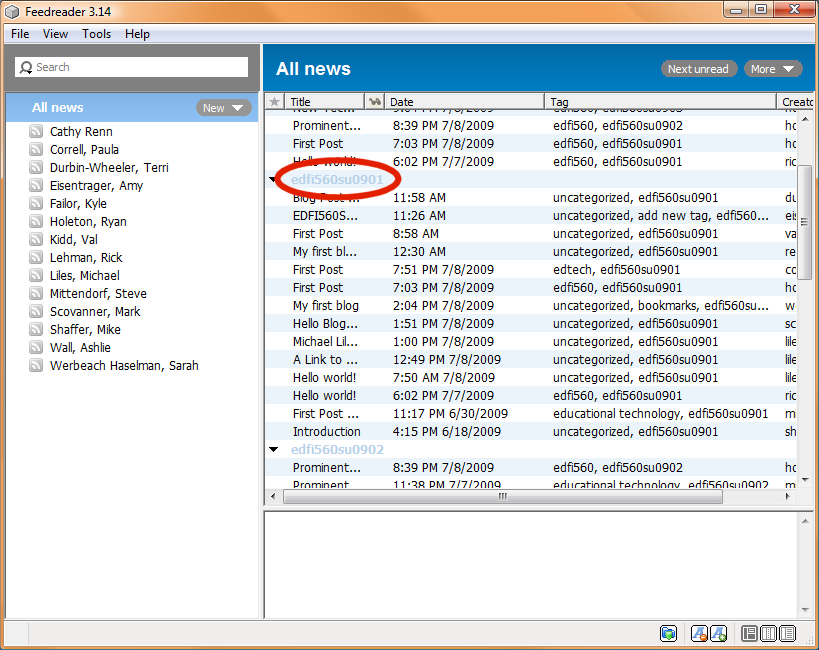I have been using Picasa for several years. If I am looking at a picture on my computer, chances are good I’m probably using Picasa to do it, especially if it’s a picture from my digital camera.

Above is a picture I took for Buzz. He has converted all of his overhead transparencies to PowerPoint slides by having me photograph each picture. Then he creates a slide from each picture in PowerPoint.
The whole process is actually very low tech. We use a white piece of foam core on Buzz’s desk. He holds the foam core at an angle so we don’t get a shadow from the lights in the ceiling. I snap a picture. Picasa does the rest.
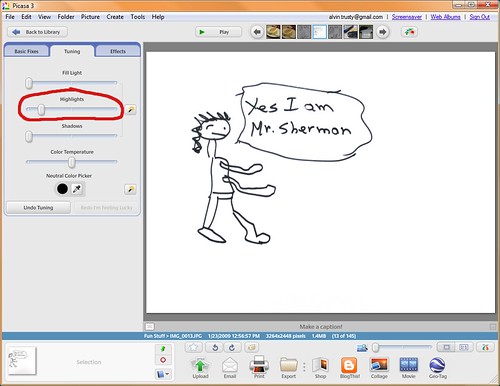
In the Tuning tab of Picasa is a Highlights adjustment. By cranking this up, all the edges of the paper and shadows go away and leave only the black ink behind. It’s literally that easy. I export the picture and it’s finished about ten times faster than a scanner could do.
Now if I could only figure out who this Sherman character is.