 David Warlick has a post concerning the way teachers are treated in regards to technology. Many teachers are simply given a pass when it comes to learning new technologies. We have all seen this happen.
David Warlick has a post concerning the way teachers are treated in regards to technology. Many teachers are simply given a pass when it comes to learning new technologies. We have all seen this happen.
I remember the mid 1990’s when SchoolNet had the first big wave of money earmarked for desktop computers in elementary schools. I heard a few teachers say, “I only have three years until retirement. I’m not messing with this thing.” Now it has been more than ten years, and we still have teachers that are apprehensive about trying things out.
The main point in David’s post is that teachers are special. I cannot agree more. I realized this when I first started to work in education almost twenty years ago. I worked for a university helping teachers integrate technology, but I had never been a classroom teacher in a K-12 environment. Because of that, many teachers felt I “just didn’t understand” where they were coming from.
I left the university and became a classroom teacher. After I added “high school teacher” to my resume, I was in. It was as if a barrier had been torn down and now I could relate to teachers better.
Now I work with pre-service teachers to prepare them to use technology in the classroom. One of the first things we cover in class is the NETS for Teachers standards from ISTE. The first standard sums it all up.
Teachers demonstrate a sound understanding of technology operations and concepts.
That standard is broken down into two broad areas.
1 – Understand the technology as well as the students understand it
2 – Create a plan to continually learn new technologies used in education
That second one is why I have teachers blog. Blogging gives teachers a way to discuss new technologies and document a plan showing continual educational technology growth. Remember, there is no magic bullet when it comes to classroom technology.

 How often do you have a window open showing your file in Explorer and at the same time a browser window where the file needs uploaded? The standard method of finding the file is to use a browse dialog box in the browser. You have to hunt through the folders to find the file and then select it.
How often do you have a window open showing your file in Explorer and at the same time a browser window where the file needs uploaded? The standard method of finding the file is to use a browse dialog box in the browser. You have to hunt through the folders to find the file and then select it.  If you use
If you use 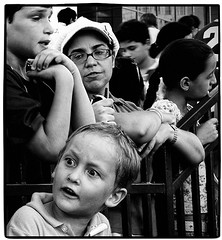 Here is shocking story from
Here is shocking story from