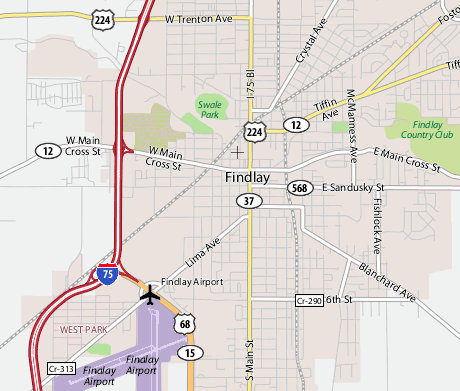The new Vista Start button has a great search tool built right in. Now you can press the Windows key and type the first couple of letters of the program or document you want to open. Vista does more than show the first item in the long list in the Start Menu. It sorts the matches so that the most used items are listed first.
The new Vista Start button has a great search tool built right in. Now you can press the Windows key and type the first couple of letters of the program or document you want to open. Vista does more than show the first item in the long list in the Start Menu. It sorts the matches so that the most used items are listed first.
When I press the Windows key and then type “wo”, I get Word because I use that program often. “ex” takes me to Excel and “po” brings up PowerPoint. If I’m looking for a recently used spreadsheet, I can type “xls” and all my spreadsheets are listed, with the most recently opened file at the top. This works for any type of file: doc, ppt, txt, jpg… any file extension.
Over time, your Vista search tool will get better at finding what you want quickly. I use it to open everything in the Start menu.
TSPY=3.60

 Another common problem I see slowing computers down is spyware. Spyware is the name given to programs that have found their way into your computer via back-channel methods. You can get spyware from an installation of a regular piece of software. I remember installing something years ago and getting a “free” extra called Gator. Periodically this gator-like-thing would pop up and ask me to do something or buy something. It took me forever to get rid of it.
Another common problem I see slowing computers down is spyware. Spyware is the name given to programs that have found their way into your computer via back-channel methods. You can get spyware from an installation of a regular piece of software. I remember installing something years ago and getting a “free” extra called Gator. Periodically this gator-like-thing would pop up and ask me to do something or buy something. It took me forever to get rid of it.  There is no way to avoid junk mail. The UF email servers get several hundred thousand email messages each day, and the percentage of non-junk mail is approaching single digits. Right now, we are at 90% junk mail and that number is rising.
There is no way to avoid junk mail. The UF email servers get several hundred thousand email messages each day, and the percentage of non-junk mail is approaching single digits. Right now, we are at 90% junk mail and that number is rising.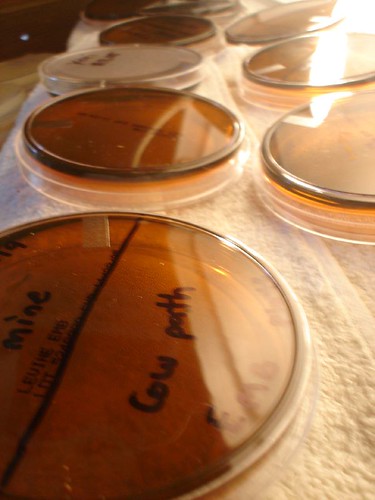 I see a lot of computer problems. Everyone in the neighborhood brings every problem to my door. There is nothing worse than something that can be prevented for free. I’m talking about a computer infected with a virus.
I see a lot of computer problems. Everyone in the neighborhood brings every problem to my door. There is nothing worse than something that can be prevented for free. I’m talking about a computer infected with a virus.