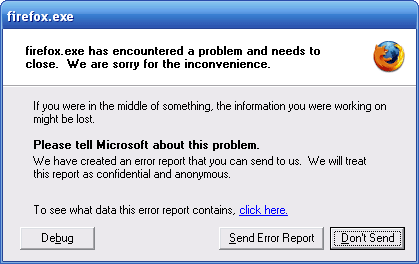Yesterday I talked about using del.icio.us for bookmarks. I talked about a “start page” a few months ago. The start page is one extra step you can take to improve not just your bookmarks, but almost everything you do on the Internet. Create a “start page” with items you look at often. I use Protopage. Here is a Protopage I made just for this post. It took five minutes to create and setup.
Yesterday I talked about using del.icio.us for bookmarks. I talked about a “start page” a few months ago. The start page is one extra step you can take to improve not just your bookmarks, but almost everything you do on the Internet. Create a “start page” with items you look at often. I use Protopage. Here is a Protopage I made just for this post. It took five minutes to create and setup.
http://www.protopage.com/trustyblog
There are three main parts to this page.
1 – News
2 – Pictures
3 – Links
 The first two items are driven by what is called RSS. These are “feeds” from other sites that are dynamically created just for me. Protopage acts as a news agent for me. When I subscribed to “Alvin’s Educational Technology Blog”, I told Protopage’s RSS component to continually monitor that specific site on the Internet and report back any new stories.
The first two items are driven by what is called RSS. These are “feeds” from other sites that are dynamically created just for me. Protopage acts as a news agent for me. When I subscribed to “Alvin’s Educational Technology Blog”, I told Protopage’s RSS component to continually monitor that specific site on the Internet and report back any new stories.
You don’t have to use Protopage for your RSS subscriptions. RSS is built into Internet Explorer and Firefox. You can also setup a (free) Google Reader account.
The beauty of RSS is that I can subscribe to many different sites – news, pictures, comics, del.icio.us bookmarks – and have all that information come to me on one page. I can glance at my one page and see if there are any new stores without visiting all those different web sites. Did you catch that reference to del.icio.us? If I know your del.icio.us username, I can subscribe to your bookmarks. Any time you add a new bookmark, my RSS reader tells me.
Check out the Dilbert comic on the Protopage.
http://www.protopage.com/trustyblog
Today it is today’s comic strip. Tomorrow it will be tomorrow’s strip. Next Thursday it will be next Thursday’s strip. All this happens automatically using RSS.
I subscribe to about fifty different feeds. I can easily scroll through all those multiple times every day. If I had fifty bookmarks and had to visit the sites interactively, it would take hours to go through all fifty just once. I would have to sift through advertisement banners and other distractions. Often I would click a link to find out nothing new is posted on the site. RSS is one of the biggest time savers on the Internet. Period.
TSPY=5.93

 I have a computer at my office, a computer at home and a laptop for everywhere else. I need to get to the Internet from each computer. Many of the places I visit are the same every day… online email, check classes, news, weather, Dilbert.
I have a computer at my office, a computer at home and a laptop for everywhere else. I need to get to the Internet from each computer. Many of the places I visit are the same every day… online email, check classes, news, weather, Dilbert.
 There are two things you will do on the Internet.
There are two things you will do on the Internet.