Yesterday we looked over the Findlay map and noticed there were several markers right under our noses that we had not photographed. We had a lunch excursion and found most of them.
The first Hancock County courthouse is pictured below. The people that own the property weren’t sure we were at the right place. You can clearly see the pedestal in the location in front of the house where the Ohio Historical Society places the marker.
The people at the house said the marker wasn’t there when they moved in. We “Photoshopped” it back in (see below).
The marker says the Historic Preservation Guild of Hancock County is one of the sponsors. Tomorrow we intend to find out if these people know the where abouts of the sign.
We did have another interesting interaction with someone at a site. The St John’s Evangelical Lutheran Church is suppose to have a marker. According to the OHS, this is one that I drive past every day. That church is half way to the University, right across the street from BestBuy. I was surprised that I had never seen it. I was more surprised that the pastor of the church had never seen it. We walked around the building just to make sure there was not something hiding in one of the bushes. The pastor pointed out the cornerstone from the 1901 church which was at another location. They moved that cornerstone to this building when they built it in the 1960’s. He did give us directions to the site of the old building. He said the marker might be there. We plan to check that out tomorrow.

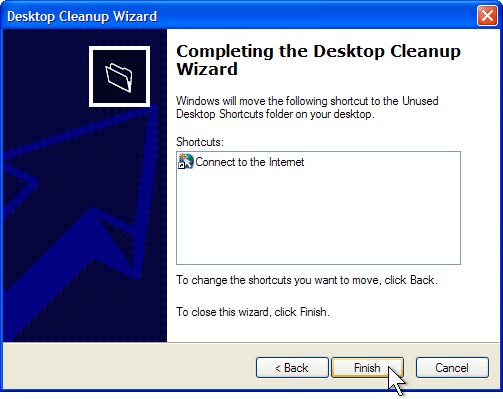
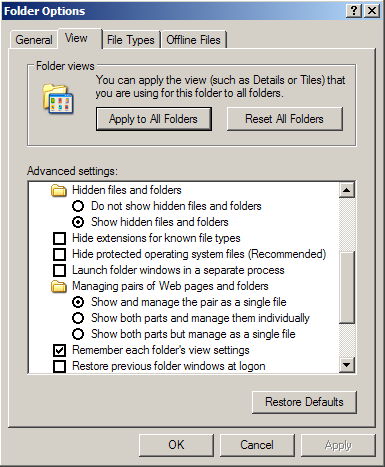

 Here is something that can speed up your Windows login. It’s called auto-login and you may already be using it. It is the default setting on a Windows machine with just one configured user account.
Here is something that can speed up your Windows login. It’s called auto-login and you may already be using it. It is the default setting on a Windows machine with just one configured user account.